
Introduction to Photoshop Layers
Learn to work with Photoshop Layers in this introduction tutorial which show you the basics of layers.
Learn the Basics of Adobe Photoshop with our tutorials for beginners. Learn how to setup Photoshop, work with color, channels, toolbar, selections and much more.
Follow our Photoshop guides to learn Photoshop from the start:
How to set up Photoshop
Photoshop Interface Explained (Part 1)
Introduction to the Photoshop Toolbar (Part 1)
Photoshop Channels and Color
Photoshop Selections (Part 1)
Photoshop Layers
Subscribe to our free newsletter! Keep up with our latest tutorials!

Learn to work with Photoshop Layers in this introduction tutorial which show you the basics of layers.

Before you can properly use Photoshop you have to understand digital color and how Photoshop deals with it.

Many of you may not be familiar with LAB color mode so I will share with you some quick but advanced techniques to color correct and improve your photos FAST. We could try to achieve the same results in RGB…

Now let’s move to the 3 vertical “Bars” (Tools Panel, Image Window and Docked Panels) of the Photoshop interface.
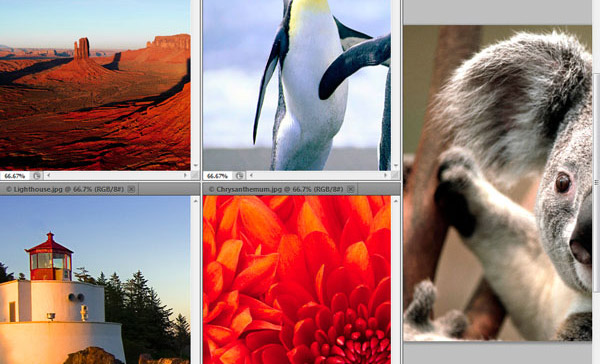
I remember when I opened Photoshop for the first time I was dazzled by all the buttons, options and tools. It took me some time to get accustomed to the interface and when I was familiar enough with it I…
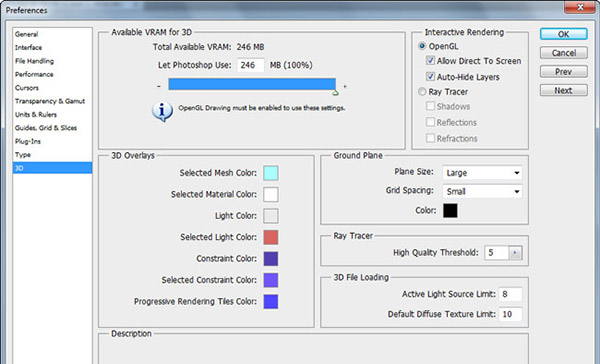
Before you start using Photoshop you should set it up properly. Don’t worry if you don’t understand what all the options mean, just follow the guidelines below for starters. With time and extensive use the meaning of all those fancy…
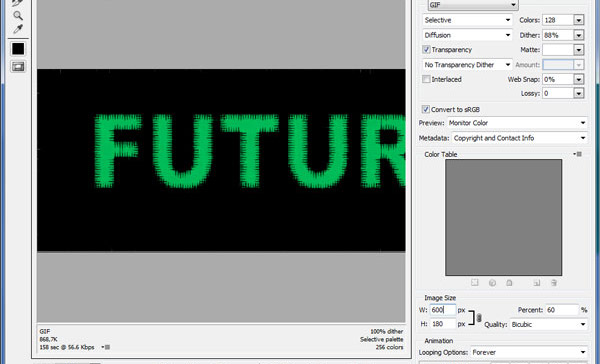
I received several requests for a simple animation tutorial so this Photoshop tutorial is here. Learn to create a small text animation using Photoshop.
Sometimes we need to place an object with a colored background on a white background and this photoshop tutorial shows you how you can do that.
The purpose of this tutorial is to show you how to create beautiful lines of different shapes that you can add to any image.